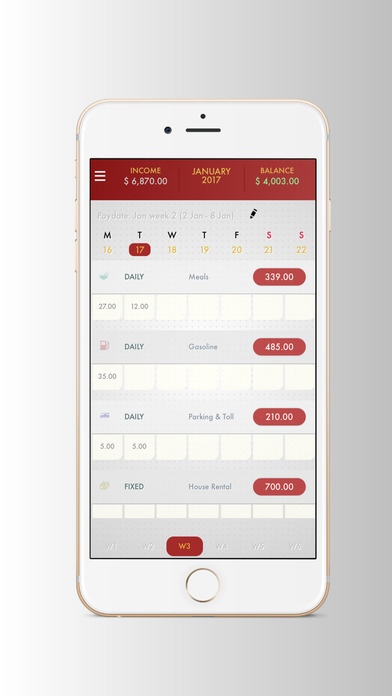BudgetGrid - Monthly Budget View 1.3.1
Free Version
Publisher Description
Never miss a penny! BudgetGrid lets you sync all your expenses and transaction in a nice weekly presentation. Update what you've spent and what you've left into the grid, and examine which item you spend the most. No need to link your bank account with us! You can track how you spend your money every month. Select pay-day and BudgetGrid will automatically set your first week of the month until your next pay cycle. Insert categories of your expense (e.g electricity, phone bills, car lease, house rental, tuition fee etc.), determine your budget and start update into the grid. To ensure you never overspend, update all your remaining income that resides anywhere including in your bank account, in your pocket, pending payment from your friends or balance in your credit card statement. Key features: - Free account upon signup - Easy update spending & balance - Weekly view with to-date total spending - All your data will be stored in the cloud - Access BudgetGrid from iPad or iPhone Happy budgeting!
Requires iOS 8.0 or later. Compatible with iPhone, iPad, and iPod touch.
About BudgetGrid - Monthly Budget View
BudgetGrid - Monthly Budget View is a free app for iOS published in the Office Suites & Tools list of apps, part of Business.
The company that develops BudgetGrid - Monthly Budget View is App Engrave PLT. The latest version released by its developer is 1.3.1.
To install BudgetGrid - Monthly Budget View on your iOS device, just click the green Continue To App button above to start the installation process. The app is listed on our website since 2016-12-20 and was downloaded 3 times. We have already checked if the download link is safe, however for your own protection we recommend that you scan the downloaded app with your antivirus. Your antivirus may detect the BudgetGrid - Monthly Budget View as malware if the download link is broken.
How to install BudgetGrid - Monthly Budget View on your iOS device:
- Click on the Continue To App button on our website. This will redirect you to the App Store.
- Once the BudgetGrid - Monthly Budget View is shown in the iTunes listing of your iOS device, you can start its download and installation. Tap on the GET button to the right of the app to start downloading it.
- If you are not logged-in the iOS appstore app, you'll be prompted for your your Apple ID and/or password.
- After BudgetGrid - Monthly Budget View is downloaded, you'll see an INSTALL button to the right. Tap on it to start the actual installation of the iOS app.
- Once installation is finished you can tap on the OPEN button to start it. Its icon will also be added to your device home screen.